Quietus – Confringo and Swift Volume Fix
This mod remixes the sound effects for the spell Confringo and the ability Swift (the quick-dodge perk), mainly by lowering their volume.
Besides lowering the volume, Confringo is now a little less boomy, and Swift is a little less sharp and punchy.
The difference is small, but it makes it so that I can play with the Sound Effects volume set to 90, instead of something much lower.
See the video for comparison with original.
Manual installation
Extract the the contents of the ~mods folder to your own ~mods folder, most commonly located at
C:\Program Files (x86)\Steam\steamapps\common\Hogwarts Legacy\Phoenix\Content\Paks
If you do not have a ~mods folder yet, create it.
If you only want the Confringo fix, delete QuietusSwift.pak (inside the Quietus folder). If you only want the Swift fix, delete QuietusConfringo.pak.
The final structure should be something like this:
C:\Program Files (x86)\Steam\steamapps\common\Hogwarts Legacy\Phoenix\Content\Paks\~mods\Quietus\QuietusXXX.pak
Don’t forget to endorse, once you’ve tried it, if you liked it.
Compatibility
This mod might conflict with other sound effect mods, even if they do not change the exact same thing.
Roadmap
Let me know if there are any other sounds that you think needs adjustment.
I’m might adjust Diffindo next.
Tell me if you think the sounds in this mod are too quiet or still too loud.



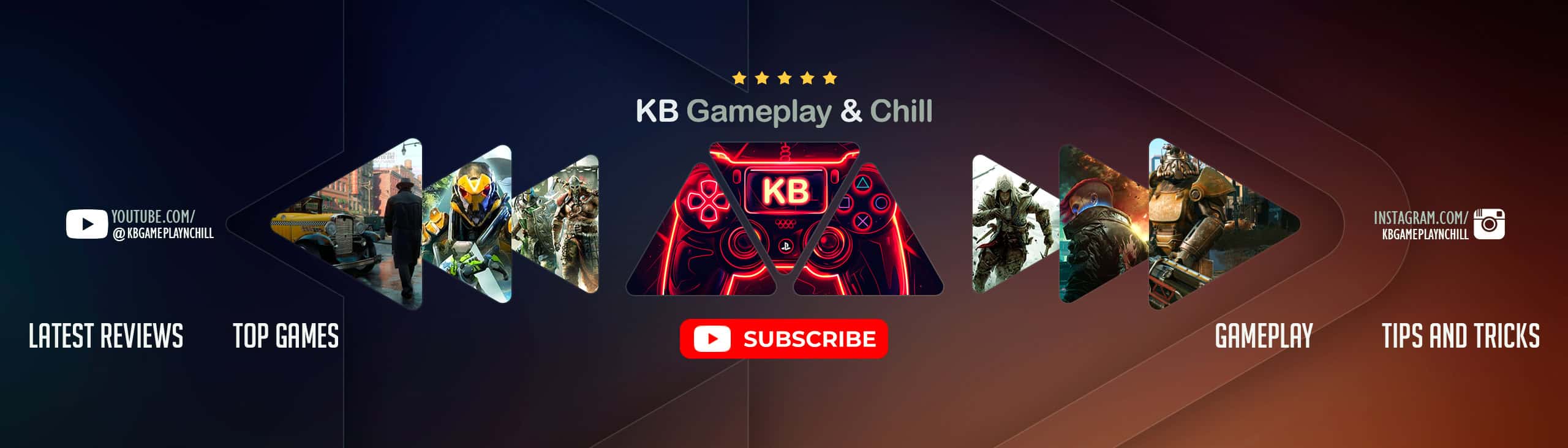
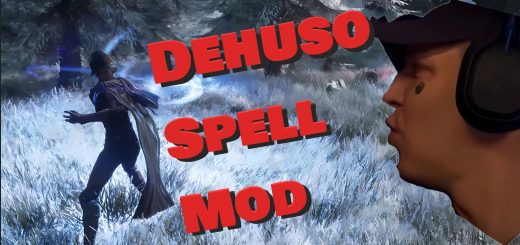
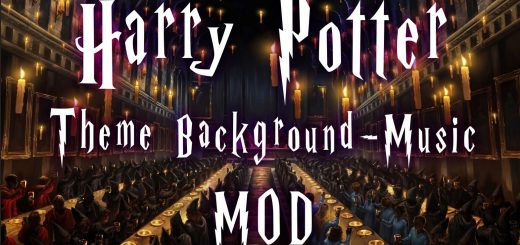


I wonder if this would work on the Steam Deck if you target the mouse as analogue stick. Or even use the touch pad