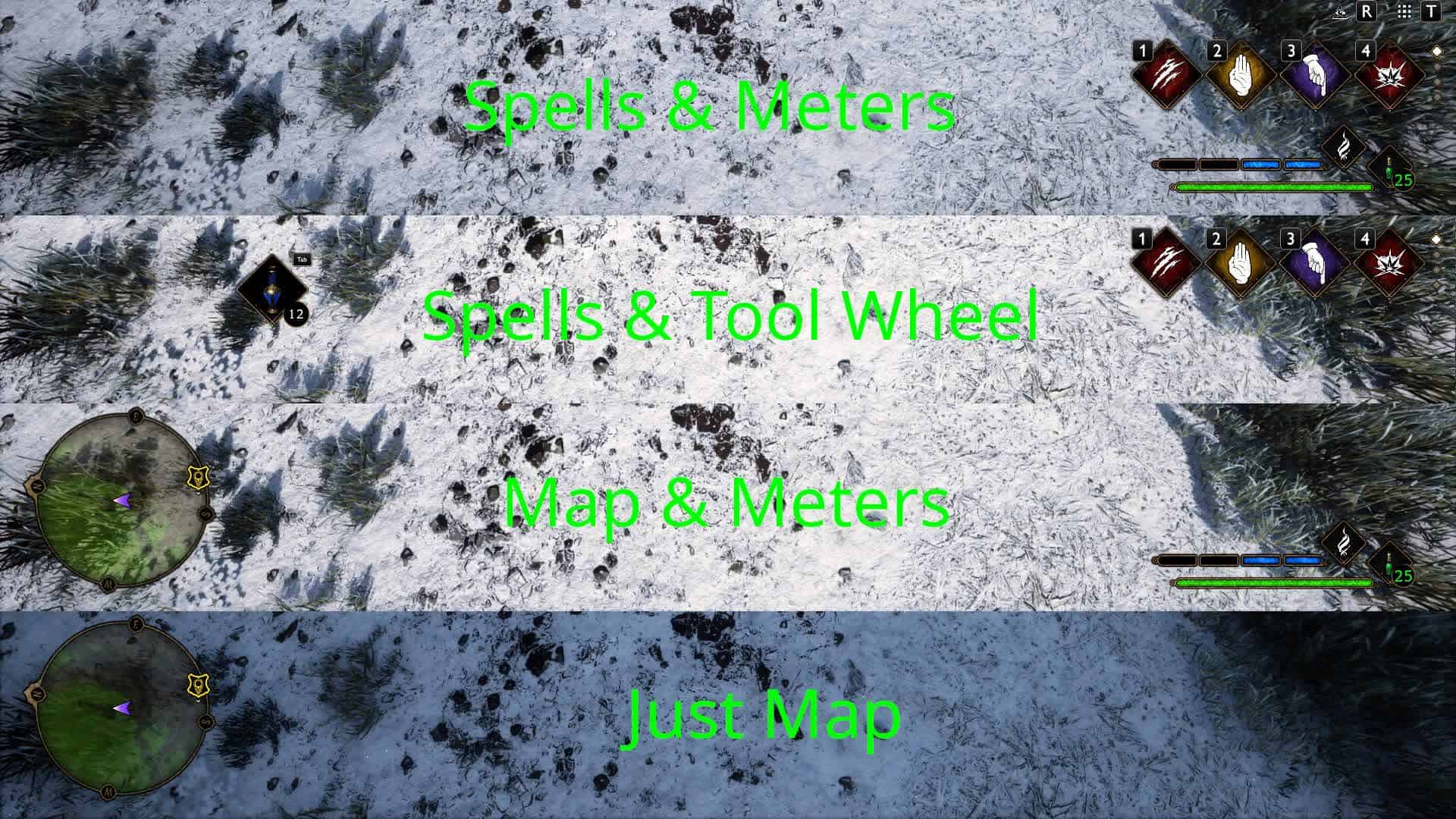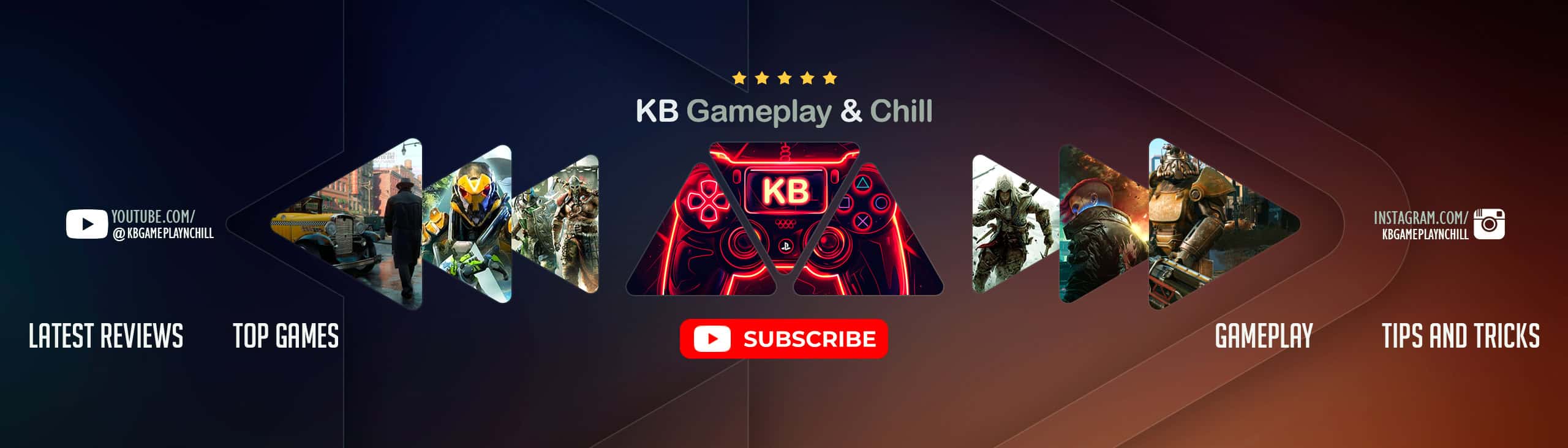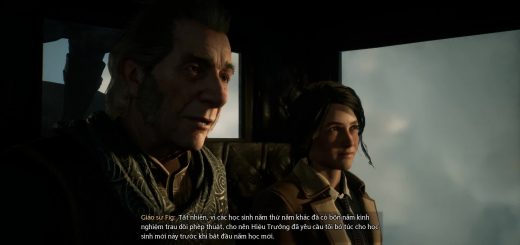Toggle HUD Elements
Toggle individual elements of the HUD (or the entire HUD) on/off during gameplay.
Public Service Announcement
There is now a blueprint version of this mod. You can find it here.
Introduction
There are several mods out there already which toggle the HUD on/off but (as far as I know) none of them will toggle individual elements of the HUD on/off. So if you just want the map and the two meters (i.e. health bar & ancient magic bar), for example, you have to go into the settings and set it up there. Then, if you want to change it back, you have to go back into the settings. You can’t do it on-the-fly while playing the game.
Well you can now! This mod will allow you to toggle each of the four elements of the HUD (the map, the tool wheel, the spells and the meters) on/off individually, and of course toggle the entire HUD on/off too. (It will actually toggle whatever you have enabled on/off, so when you toggle it back on you get back what you had showing previously.)
Your choices will be reflected in the settings menu and will therefore be preserved when you restart the game.
Installation
STEP 1) Install UE4SS.
STEP 2) Do a manual download of the ZIP file then extract the ToggleHUDelements folder inside it to:
Steam\steamapps\common\Hogwarts Legacy\Phoenix\Binaries\Win64\Mods\
Usage / Key Bindings
By default the HUD elements are toggled on/off using the following key bindings:
CTRL-6 = Minimap on/off
CTRL-7 = Tool Wheel on/off
CTRL-8 = Spells on/off
CTRL-9 = Meters on/off
CTRL-0 = Entire HUD on/off
These can be changed by editing the file
Steam\steamapps\common\Hogwarts Legacy\Phoenix\Binaries\Win64\Mods\ToggleHUDelements\Scripts\main.lua
It should be obvious how to do it. A list of Key Names and Modifiers (CONTROL / ALT etc) can be found in the UE4SS documentation.
For example, if you want the Minimap toggle to be ALT-F1 instead of CTRL-6, change:
RegisterKeyBind(Key.SIX, {ModifierKey.CONTROL}, function()
to:
RegisterKeyBind(Key.F1, {ModifierKey.ALT}, function()
or to use the “1” key on the number pad without a modifier (i.e. without SHIFT, CTRL or ALT) use:
RegisterKeyBind(Key.NUM_ONE, function()
Troubleshooting
If the mod doesn’t seem to work, check the UE4SS log file here:
Steam\steamapps\common\Hogwarts Legacy\Phoenix\Binaries\Win64\UE4SS.log
Cut & paste any errors from that log file into a POST message to me and I will try to help.
Hide the UE4SS console window
Once UE4SS is installed, you will see a grey console window appear whenever you start the game. This is UE4SS doing its thing, but you don’t really need to see this stuff. To hide it, edit the file Steam\steamapps\common\Hogwarts Legacy\Phoenix\Binaries\Win64\UE4SS-settings.ini and change the following three items to zero:
ConsoleEnabled = 0
GuiConsoleEnabled = 0
GuiConsoleVisible = 0
How to temporarily disable the mod
Edit the file Steam\steamapps\common\Hogwarts Legacy\Phoenix\Binaries\Win64\Mods\mods.txt
add/edit a line to read: ToggleHUDelements : 0 and delete the file ToggleHUDelements\enabled.txt
How to re-enable the mod
Edit the file Steam\steamapps\common\Hogwarts Legacy\Phoenix\Binaries\Win64\Mods\mods.txt
and add/edit a line to read: ToggleHUDelements : 1. You don’t need to recreate ToggleHUDelements\enabled.txt
How to Un-Install
Delete the folder Steam\steamapps\common\Hogwarts Legacy\Phoenix\Binaries\Win64\Mods\ToggleHUDelements
Conflicts
This mod uses the game’s own functions, so it should be very stable and not conflict with anything.
The exception, of course, is any other mod that plays with the HUD. It’s unclear what will happen there. Try it and see!
Known Issues
If you mount your broom when the Spell Elements are hidden you won’t see the Boost bar. Unfortunately this seems to be hard-coded into the game so I can’t change it. Even more annoying: once you’re mounted the game refuses to change this setting! So if you want to see the boost bar while flying you’ll need to toggle the spells on before you mount. Sorry about that. Blame the game devs!