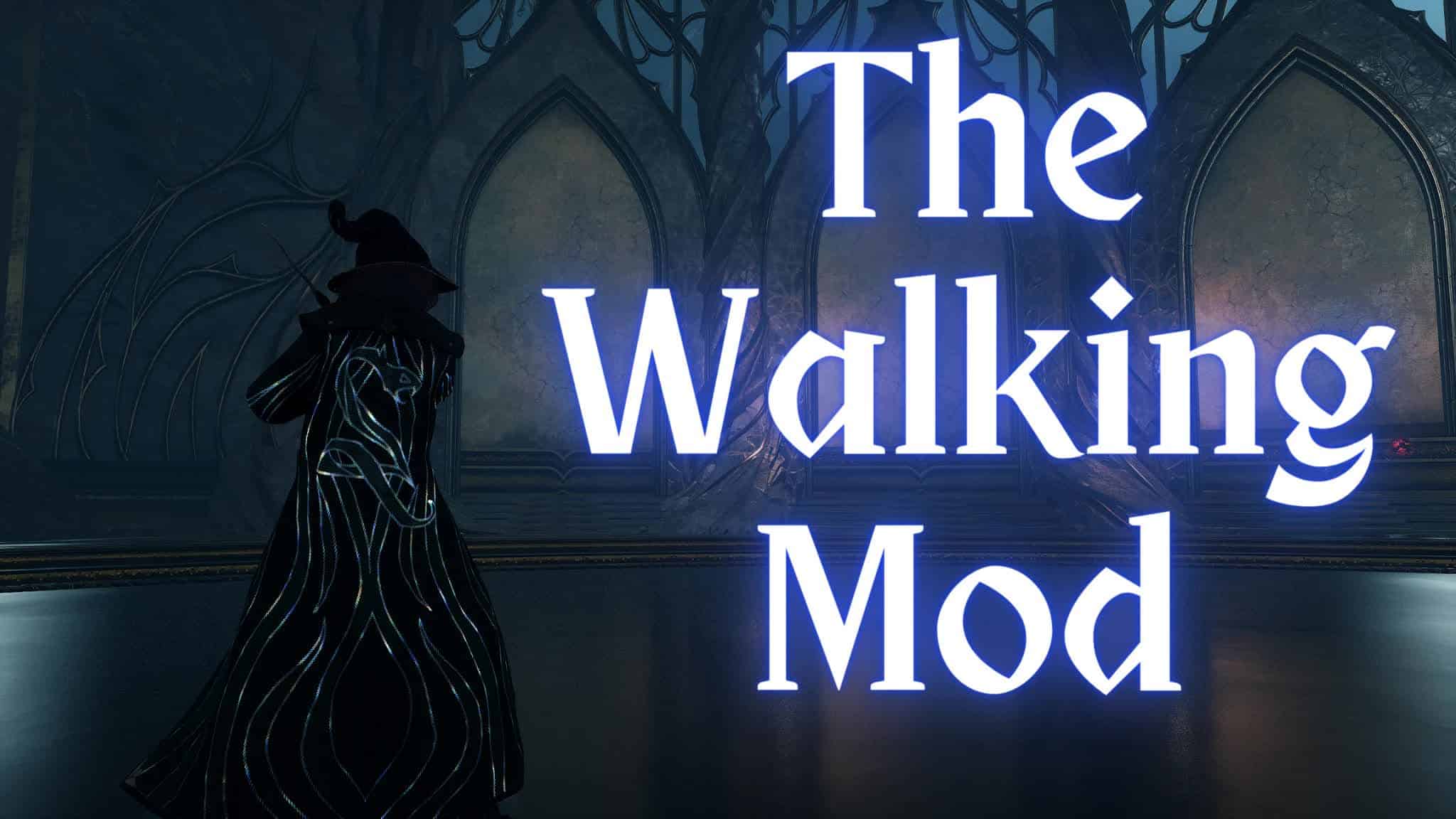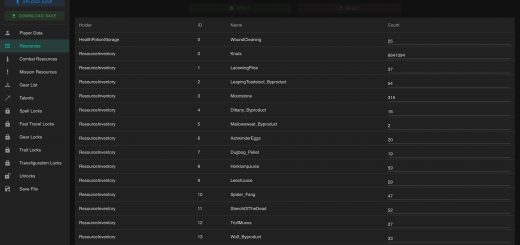The Walking Mod
Blueprint Mod that makes the walk/jog toggle more intuitive, adds auto-walking, and automatic navigation to quest/waypoint.
This is a blueprint mod that changes the functionality of the C keybind and turns it into an actual toggle that doesn’t reset after you stop moving or cast a spell, and allows you to auto-walk.
Note: I am no longer playing the game, and will most likely not be updating this mod anymore. I unfortunately don’t have the time to dedicate to it.
What’s Changed
The default character speed is set to the walking speed – The C button now toggles between Jogging mode and Walking mode without being reset after stopping motion/casting a spell.
In addition I have implemented auto-walk!
NOTE: I have changed the default speed back to jog until I figure out detecting whether the character is mounted as to not break gameplay mechanics like broom challenges. I will work out a proper fix for this.
Requirements
This mod needs Blueprint Apparate Modloader to run.
Installation Instructions
- Drop the mod files into your ~mods/ folder
- Run the game and hit F8 to bring up the Blueprint Apparate Modloader menu
- Type in “WalkingMod”
Note: This mod uses chunk ID 765 (same ID as this mod page), but also has alternative chunk IDs available under Optional files. Please only chose one version! If you have any other blueprint mods that use the same chunk ID, then the blueprint mod loader wont load one of them, depending on which one is loaded first I guess. This is a first version of this mod! It could be buggy, so obviously as with any other mod, use at your own risk.
Known Issues
- Speed resets on each map load ( Beta of persisting now an option in the config menu, defaults to disabled)
- If you mount while in walk-mode, the speed remains the same on the broom (Beta of fix available)
- Controller keybinds will still activate their original action (Ancient Magic Throw for example)
- This mod is not compatible with the Mouse Controls for Broom Mod.
Persisting Walk State Between Map Loads
Currently the functionality to persist walking state between map loads is experimental and causes some issues for some players’ keybinds. I am refactoring this and this should solve that problem, so, use with care. If you want to test it, you can enable it in the config menu(F3).
Auto-Walk
To use auto-walk, simply press Alt + W (or what ever you’ve bound the modifier to, and move forward to, so + )
Auto-walk to Destination (Auto navigation to quest/waypoint)
This feature is in VERY early stages! It is entirely possible that it walks you into walls, be warned.
To enable the feature, open the config menu and enable it, then select a keybind to start the auto-navigation.
Once enabled, open up your map and either track a quest or select a waypoint on the map. Keep in mind, a tracked quest will take precidence over a selected waypoint.
Once either a quest or waypoint is selected, close the map, and hit V (or what ever your field guide button is) to create a path, then press the keybind you selected and enjoy.
Checkout the preview/tutorial video in the videos section!
Mod Config
If the default keybinds don’t suit your keybind setup, you can change them!
There are two ways to change keybinds. The easiest way to change config options is to hit F3 in game to bring up the keybind config UI.
Controller Support
Controller support is now included, but there are some caveats…. As controller keybinds are already very full I’ve implemtented the events with a delay (i.e. long-hold of the button to activate)
By default the keybinds for controller are as follows:
Toggle Walk/Jog: X button – Hold it for 1 second to activate
Toggle Autowalk: RB – Hold it for 1 second to activate (will more than likely still activate Ancient Magic Throw! Keep this in mind and be careful where you aim when you activate this)
Why I’ve Made This?
I wanted to change the default walking speed and how the C button worked in game, and I didn’t want to have to run any additional software to manage keybinds. And so, this mod was born.
UE4SS Script
I’ve also included a VERY basic UE4SS lua script that changes the default walking speed. It doesn’t have the same functionality as the main mod (doesn’t change keybinds, it only sets the default walking speed). I may expand on this later though.
To install this, unzip it into your UE4SS mods folder, then in the “WalkingMod” folder create an empty text file called “enabled.txt”
Credits
Massive thanks to Narknon for their work on the blueprint loader, as well as the update to the UE project generator <3 This mod wouldn’t be possible otherwise.
Likewise a big thanks to nathdev, the idea for an in-game keybind config came from their UnEquip mod