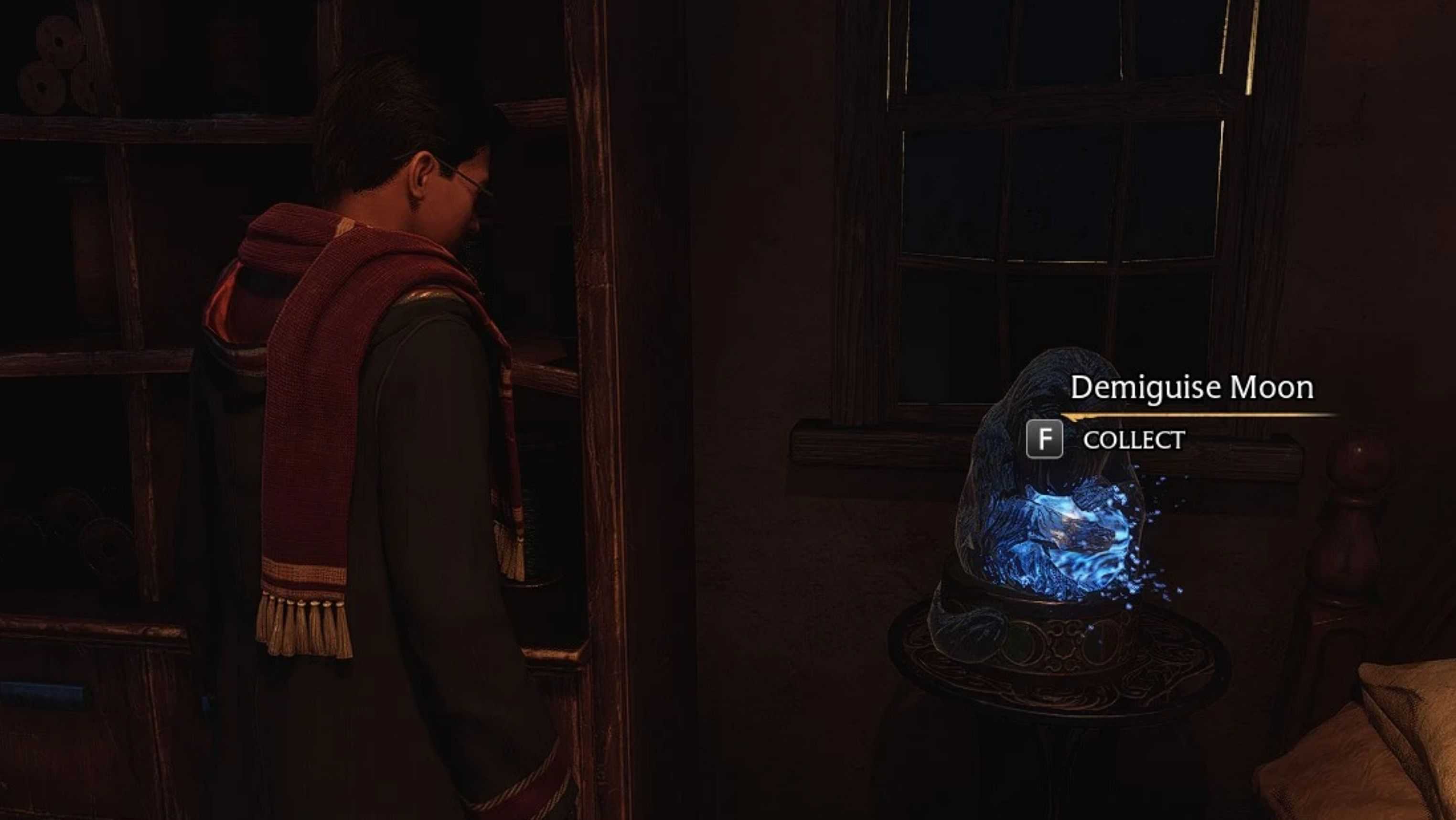Demiguise Finder
Public Service Announcement
Please update to version 1.1! The previous version contained a bug which would crash the game in certain circumstances.
Introduction
Can’t find those last few demiguises? This mod will locate the nearest demiguise and map your path to it. Use it repeatedly to find every single demiguise in no time! You can even combine it with the Lore Friendly Apparition mod to apparate straight to them! (Except into / out of / within Hogwarts.)
Installation
You should be able to install the mod automatically using Vortex, but Vortex can be a bit unreliable with Hogwarts Legacy mods (it doesn’t always delete mods properly) so I would recommend installing it manually as follows:
- Download the mod.
- Unzip the contents.
- Move zMyDemiguiseFinder-106_P.utoc, zMyDemiguiseFinder-106_P.ucas, and zMyDemiguiseFinder-106_P.pak to the Steam\steamapps\common\Hogwarts Legacy\Phoenix\Content\Paks\~mods\ folder.
- Install Blueprint Apparate Modloader if you haven’t already.
- Start Hogwarts Legacy
- Load your most recent save-file.
- Press the F8 key to activate Blueprint Apparate Modloader.
- Type MyDemiguiseFinder in the little window and hit the Enter key on your keyboard.
- The word MyDemiguiseFinder should disappear and reappear lower down in that window with an X next to it. If it doesn’t – if it stays on the top line – then either a) you put the .utoc, .ucas and .pak files in the wrong folder, or b) one of your existing mods is already using pakchunk 106. Use my PakChunk Checker to check that. If you have a pakchunk conflict see the Conflicts section below.
- If it worked you should see a message on-screen saying that the mod has initialised.
- Press F8 again to get rid of the modloader window.
Usage
– De-select any active missions.
– Press the HOME button and follow the path.
– If you change your mind and don’t want to find that demiguise right now, press SHIFT-HOME .
Key Bindings
By default this mod uses the following key bindings:
– HOME = Find the nearest demiguise
– SHIFT-HOME = Cancel the search.
At present these key bindings can’t be changed, but that might be possible with future versions of the mod (once I’ve figured out how to do it).
How to Un-Install
Either:
1) If you installed it via Vortex: Disable or Uninstall it via Vortex. BUT also CHECK that it’s gone from the ~mods folder afterwards.
2) Delete zMyDemiguiseFinder-106_P.utoc, zMyDemiguiseFinder-106_P.ucas, and zMyDemiguiseFinder-106_P.pak from the ~mods folder.
Conflicts
This mod uses pakchunk 106. You can check if that conflicts with any of your existing mods by running my PakChunk Checker batch script after you’ve installed the mod. If it does conflict, you can either fix it using the Chunk ID Conflict Manager or rebuild this mod yourself – see below.
Known Issues
– If you have a mission selected the path can randomly switch from the demiguise back to your mission. This is a game bug.
– If you mount your broom the path will disappear. This is a game “feature” which I can’t disable. The work-around is to manually place a purple “waymarker” close to the location of the demiguise and follow that. Or use the Lore Friendly Apparition mod to apparate straight to the demiguise.
– The Lore Friendly Apparition mod will not allow you to apparate into or out of Hogwarts. Nor to unexplored territory. But it will let you apparate into rooms behind locked doors. Once inside you can only leave by apparating or fast-travelling out.
– If you search for demiguises while you’re in the Room of Requirement or a Dungeon you may not be able to see the path. Also, the “nearest” demiguise may be in an distant part of the map. That’s because places like the Room of Requirement are actually hidden in the uncharted out-of-bounds territory offshore. You need to leave those places for the mod to function correctly.
– Inside Hogwarts the “nearest” demiguise might be above or below you, and might therefore require a fairly long journey to get to it. It’s possible that there are other demiguises which would require a shorter journey, but fixing this would be difficult and probably fall foul of bugs in the game.